1. 업체 변경
https://us-east-1.console.aws.amazon.com/organizations/v2/home/dashboard
dash board 에서 업체 변경하고
invitatins 에서 초대장 수락하면 끝.

2. 계정 생성
Identity and Access Management (IAM)
-> Access management -> Users -> Create user

Provide user access to the AWS Management Console 을 체크한다.
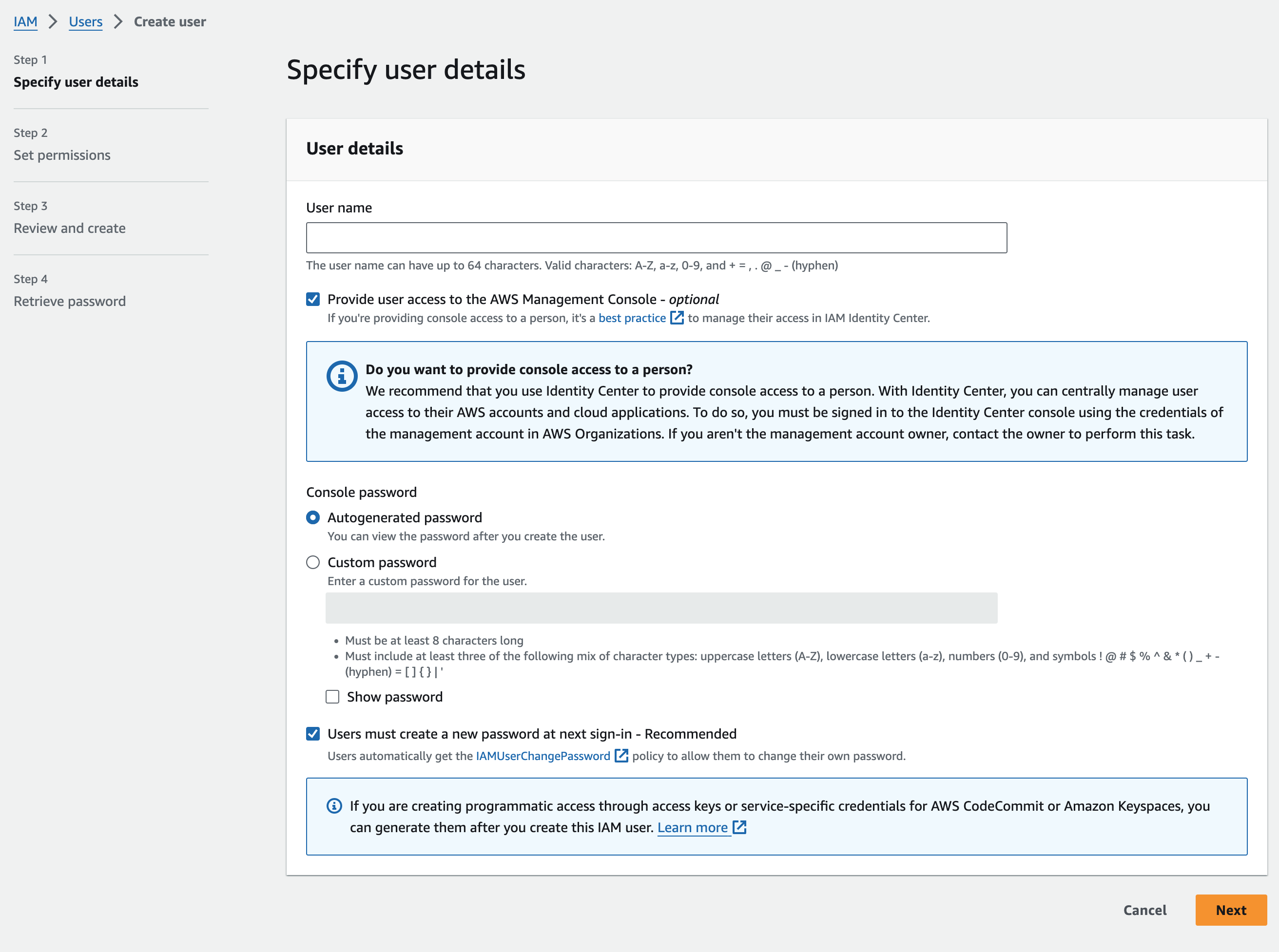

엑세스 거부가 되어서 copy permissions 에서 기존 사용유저의 권한을 copy 함.

Administrator Access .. 몇가지 추가됨.
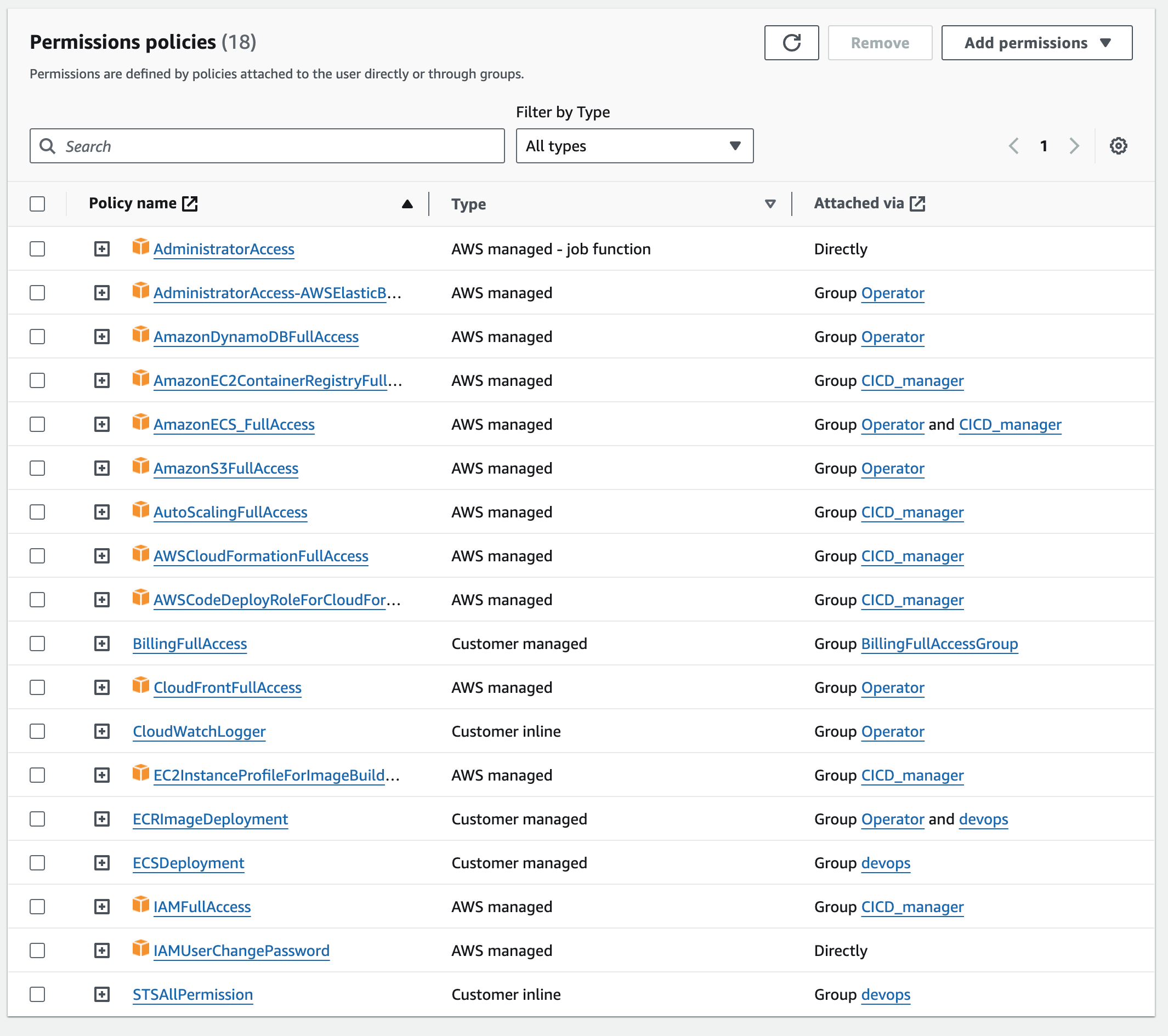
로그인시

- You have database with Certificate Authority RDS Certificate Authority (CA) 2019 that will reach end-of-life (EOL). Starting August 22, 2024, RDS will automatically upgrade to Certificate Authority during an upcoming maintenance window. To learn more see RDS Certificate Authority (CA) 2019 .
'System' 카테고리의 다른 글
| 구글 클라우드. (0) | 2024.05.10 |
|---|---|
| AWS EC2에 제니퍼 설치 (APM) (0) | 2024.03.13 |
| ubuntu python mysql dynamodb airflow postgresql redis docker yarn (0) | 2024.02.17 |
| AWS DynamoDB 설치 사용. (1) | 2024.02.15 |
| docker-compose (0) | 2024.02.14 |